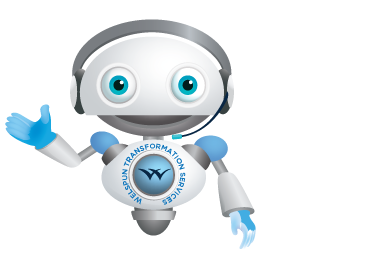FAQs
Frequently Asked Questions
What is the Welspun Partner Portal?
The Partner Portal is Welspun's initiatives towards online Partner Registration. This Portal will allow Partners to register themselves with our system and our team of experts will validate the authenticity and capacity of the potential Partners who wishes to start business with Welspun.
Features in Partner portal
- Partner Registration
Business can register themselves on Partner Portal - Partner’s approval by commercial team
Welspun’s commercial team will validate the authenticity and capacity of registered partner - View Purchase Orders
Approved partners will be able to view open purchase orders and closed purchase orders, if any - View GRN
Approved partners will be able to view GRN against the purchased orders, if any - View Invoices
Approved will be able to view their submitted invoices against the purchase orders, if any - Submit Invoice
Approved partners will be able to submit the invoice/s against the purchase orders, if any - Track Payment
Approved partners will be able to track their payment against the submitted invoices, if any - Submit Documents
Partners will be able to upload the business documents, licenses, etc. - Compliances Module
Approved partners will be able to fill required compliances details for compliance requirements and our compliance team will be able to validate the compliance details and/or attached documents
How to register?
- Go to partner portal and click on Create Account
- Enter your business email address and you will receive a registration link on your email address
- Click on registration link and you will be redirected to registration form
- Fill the required details, attached required documents and accept the terms and conditions
- Click on Submit button to submit the request, you will receive registration email from our team
- Click on Submit button to submit the request, you will receive registration email from our team
Document List for Partner registration
Below documents required to be partner with us :
- Duly filled partner registration form with stamp and sign
- GST certificate for domestic partners
- Cancelled cheque or bank details on letterhead
- PAN card for domestic partners
- MSME /Udhyam adhar details
To ensure the security of your account, please follow the instructions below to reset your password:
- Visit the Partner Portal login page at [Partner Portal URL]
- Click on the "Forgot Password" link located below the login form.
- Enter your registered email address associated with your Partner Portal account.
- Click on the "Submit" button.
- You will receive an email containing a unique password reset link.
Step by Step Registration Process
Glossary

 Online
Online